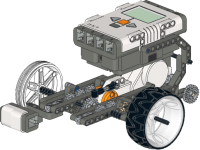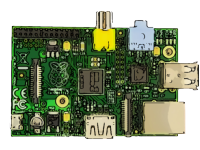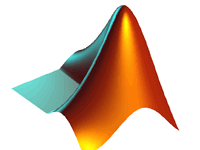Overview
Design any type of structure and share your synchronized model data with confidence among your entire design team, using STAAD.Pro. Ensure on time and on budget completion of your steel, concrete, timber, aluminum, and cold-formed steel projects, regardless of complexity. You can confidently design structures anywhere in the world using over 80 international codes, reducing your team’s need to learn multiple software applications.
In recent years it has become part of integrated structural analysis and design solutions mainly using an exposed API called OpenSTAAD to access and drive the program using an VB macro system included in the application or other by including OpenSTAAD functionality in applications that themselves include suitable programmable macro systems. Additionally STAAD.Pro has added direct links to applications such as RAM Connection and STAAD.Foundation to provide engineers working with those applications which handle design post processing not handled by STAAD.Pro itself. Another form of integration supported by STAAD.Pro is the analysis schema of the CIMsteel Integration Standard, version 2 commonly known as CIS/2 and used by a number modelling and analysis applications.
Course Details
Get Familiar with STAAD PRO
- Introduction of Staad Pro layout out, tool bars.
- Staad Coordinate System
- Introduction of Staad Entities- members, nodes, plates etc.
- Types of cursors.
- Page controls
- Creating basic geometry of a continuous beam using Structure Wizard.
- Assigning the properties and material
- Assigning the support
- Assigning the loads to a beam
- Analyzing the beam
- View the graphical results
- Viewing the results of member
- Difference between Analysis and design
- Basic concepts of stresses
- Type of supports
- Types of loads
- Classification of structures
- Creating Geometry of plane frame using the Structure Wizard.
Solving 2D Structures
- Basic Geometry Continued using coordinate system
- Basic Geometry creating using snap Beam system
- Modifying commands- Delete
- Insert node, Move
- Copy, ADD Beams
- Merge, Intersect
- Extend, View node point, node & beam numbers.
- Generating the complex plane frame geometries.
- Applying the various types of member and nodal loads.
- Assigning the various types of properties for concrete and steel members.
Understanding 3D Structures
- Creating a 3D frame
- Concept of Global and local coordinate systems.
- Concept of units change
- Cut Sections
- Appling the floor load
- Calculation of loads for a building structure
- Creating primary load cases Dead & Live
- Creating load combinations manually
- Creating load Combinations automatic
- Introduction to Plate Elements.
- Properties of the plates Assigning
- Assigning plate loads
Viewing the Results & Error Debugging
- Introduction of staad editor
- Editing through staad editor
- Viewing the STAAD output
- Viewing the tables
- Viewing the results
- Pre prints
- Post print
- Post processing
- Animation
- Tools
- Multiple structures, Orphan nodes
- Duplicate members, beams, Calculator etc.
- Unit converter
- Selection of beams/nodes/plates using various attributes
Concrete Design
- Introduction of Concrete Design
- Defining parameters
- Designing column
- Designing beams
- Creating complex RCC framed structure
- Translational repeat
- Renumbering the members/nodes/plates
- Mirror
- Rotates
- Beta angle for concrete members
- Viewing the concrete results
- Concrete Detailing methods
Specifications and Concrete Parameters
- Specification
- Offset
- Release
- Inactive
- Tension
- Compression
- Truss
- Inclined floor load
- Creating a circular concrete structure
- Circular repeat
- Creating a RCC rectangular water tank
- Viewing the results of plates with plate stresses
- Assigning foundation support
- Viewing the results of plates with plate stresses
Design of Steel Structures
- Introduction of Steel Design
- Defining parameters
- Designing steel members
- Creating Steel Trusses
- Changing standard parameters in steel design
- Creating steel Shades
Moving Loads
- Defining moving loads
- Analyzing a truss frame for moving loads
- Analysis of a deck slab for a moving load
- Analysis and design of a box culvert with moving load
Wind Loads
- Defining wind load
- Calculation of wind parameters
- Designing a RCC building for the wind load
- Designing open steel shade for the Wind load
Seismic Loads
- Definition of seismic load
- Design of concrete structure with static method
- Design of structure with response spectrum method.
- Design As per IS 13920
Projects
Register Now
Our Technologies