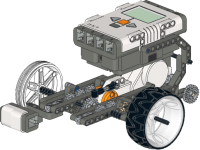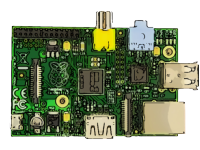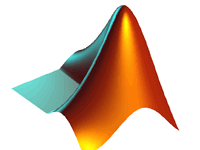Overview
The mere objective of this workshop is to develop the curiosity in future engineers about embedded systems and open platforms like Arduino. Arduino is an open-source physical computing platform based on a simple microcontroller board, and a development environment for writing software for the board. With working projects and immense knowledge delivered, all students can get benefitted by this workshop. The participants will also make aware of the R&D growth in this aspect.
The workshop like this is an important opportunity for those who are anxious to know about the open source platform like Arduino. To be a successful engineer, one must possess the knowledge of technical instruments like these.
Features
- Inexpensive
- Cross platform
- Simple, clear programming environment
- Open source and extensible software
- Impressionable hardware
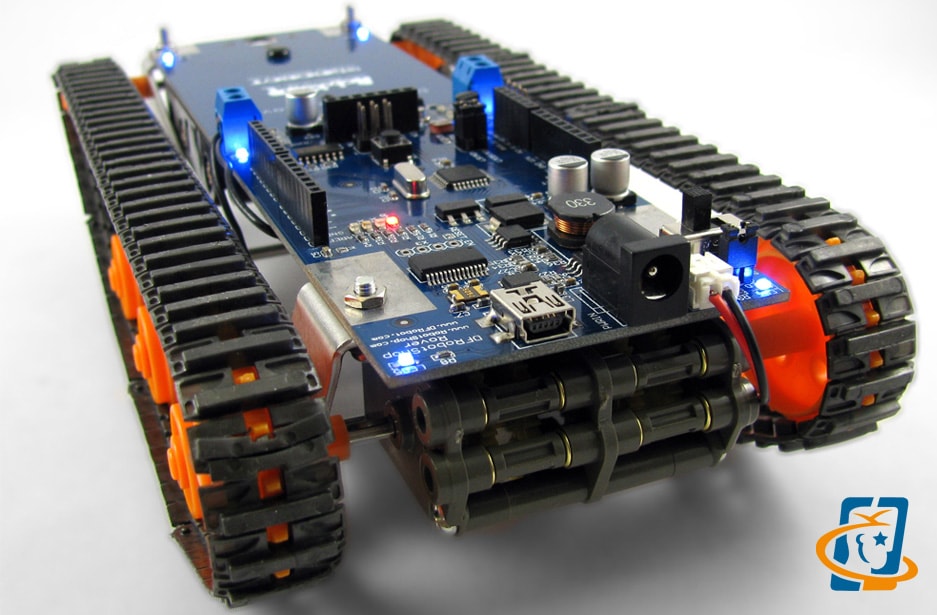
Course Details
Day 1
Session 1
Introduction to Embedded System
- Introduction to Embedded System
- Applications & Scope of Embedded System in various industries
Introduction to Open Source platform
- An Overview of Open Hardware
- An Overview of Open Hardware
- Arduino Basics
- Arduino Architecture
- Arduino board layout
- What are the resources available
- Programming fundamentals (C language)
Basic Electronics
Basic electronic components
- Resistor
- Capacitor
- Diode
- Transistor
- DIAC
- SCR
Integrated Circuit
- 555 IC
- LM358
- IC7805
- IC7912
- MAX232
- Development of Logic Gates.
- Practical illustration through the Bread Board.
- Power Supply
- Basic concept Op-Amp
Session 2
Know your Arduino
- Microcontroller families
- Distinctness with Microprocessors
- Introduction to Arduino Platform
Introduction to Programming Language
- Difference between Embedded C and Basic C
- Microcontroller Programming using Embedded C
Introduction to communicating software
- Installing the IDE
- Installing Drivers
- Setting up the IDE
- Getting started with the Arduino IDE to start writing your first program
Interfacing the I/O devices
LEDs
- Types of LEDs
- How LEDs works?
- LED patterns
- Interfacing of LED with Arduino
Switch
- Types of switches
- Their Functions
- Interfacing of switch with Arduino
Buzzer
- Types of Buzzer
- Uses of Buzzer in Real Time
- Interfacing of Buzzer with Arduino
Day 2
Session 3
Display Devices
Seven Segment Display
- Internal Structure of Seven Segment
- How to glow Seven Segment?
- Interfacing of Seven Segment with Arduino
LCD(Liquid Crystal Display)
- What is a LCD?
- Pin diagram
- Functions of various pins
- LCD commands
Sensors
Types of Sensors
- IR Sensor
- Circuitry and Functioning of IR Sensor
- Application of IR Sensor
- How IR works
- Interfacing IR with Arduino
- Using IR to detect obstacles
- Teaching the bot how to avoid obstacles
Accelerometer
- Working with Accelerometer module
- Hands on Gesture Technology
Expanding your Arduino
- Writing and burning Led Program
- Writing and burning switch with Arduino
- Writing and burning Buzzer with Arduino
- Writing and burning IR sensor Program
- Writing and burning Seven Segment Display
- Writing and burning Liquid Crystal Display Programs
- Display your name on LCD
- Shifting text on LCD
- Gesture Control Devices
- Query session
Session 4
- MAJOR PROJECTS
- STUDENTS QUERY
- QUIZ COMPTION
- CERTIFICATE DISTRIBUTION
Register Now
Our Technologies