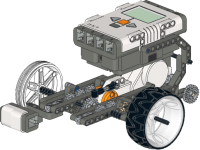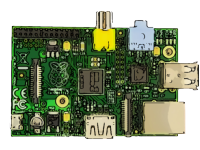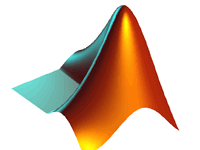Overview
ANSYS Mechanical is a finite element analysis tool for structural analysis, including linear, nonlinear and dynamic studies. Thiscomputer simulation product provides finite elements to model behavior, and supports material models and equation solvers for a wide range of mechanical design problems. ANSYS Mechanical also includes thermal analysis and coupled-physics capabilities involving acoustics, piezoelectric, thermal–structural and thermo-electric analysis.
Course Details
- Introduction to the CAD, CAM, CAE Software.
- Introduction to the Concept of Fluids.
- Fundamentals of Aero Dynamics.
- Aerodynamics of Formula 1 and Flights.
- Effects of Air on the Structures.
- Introduction to Computational Fluid Dynamics.
- Calculation of the Effect of Air with the ANSYS Software.
- Introduction to Using ANSYS Fluent in ANSYS Workbench: Fluid Flow and Heat Transfer in a Mixing Elbow
&nbsb;
- Introduction
- Prerequisites
- Problem Description
- Setup and Solution
- Preparation
- Creating a Fluent Fluid Flow Analysis System in ANSYS Workbench
- Creating the Geometry in ANSYS Design Modeler
- Meshing the Geometry in the ANSYS Meshing Application
- Setting Up the CFD Simulation in ANSYS Fluent
- Displaying Results in ANSYS Fluent and CFD-Post
- Duplicating the Fluent-Based Fluid Flow Analysis System
- Changing the Geometry in ANSYS Design Modeler
- Updating the Mesh in the ANSYS Meshing Application
- Calculating a New Solution in ANSYS Fluent
- Comparing the results of both system in CFD-Post
- Summary
1. Parametric Analysis in ANSYS Workbench Using ANSYS Fluent
- Introduction
- Prerequisites
- Problem Description
- Setup and Solution
- Preparation
- Adding Constraints to ANSYS Design Modeler Parameters in ANSYS Workbench
- Setting Up the CFD Simulation in ANSYS Fluent
- Defining Input Parameters in ANSYS Fluent and Running the Simulation
- Post processing and Setting the Output Parameters in ANSYS CFD-Post
- Creating Additional Design Points in ANSYS Workbench
- Post processing the New Design Points in CFD-Post
- Summary
1. Introduction to Using ANSYS Fluent: Fluid Flow and Heat Transfer in a Mixing Elbow
- Introduction
- Prerequisites
- Problem Description
- Setup and Solution
- Preparation
- Launching ANSYS Fluent
- Reading the Mesh
- General Settings
- Models
- Materials
- Cell Zone Conditions
- Boundary Conditions
- Solution
- Displaying the Preliminary Solution
- Using the Coupled Solver
- Adapting the Mesh
Finally Projects to be covered
- Making a simple vertical wind mill and performing its analysis for any velocity of wind.
- Liquid flow analysis in in simple pipe with a nozzle
- Spring mass system analysis
- Sandwich laminated beam model analysis for vibration
- Truss analysis of simple suspension system.
Register Now
Our Technologies